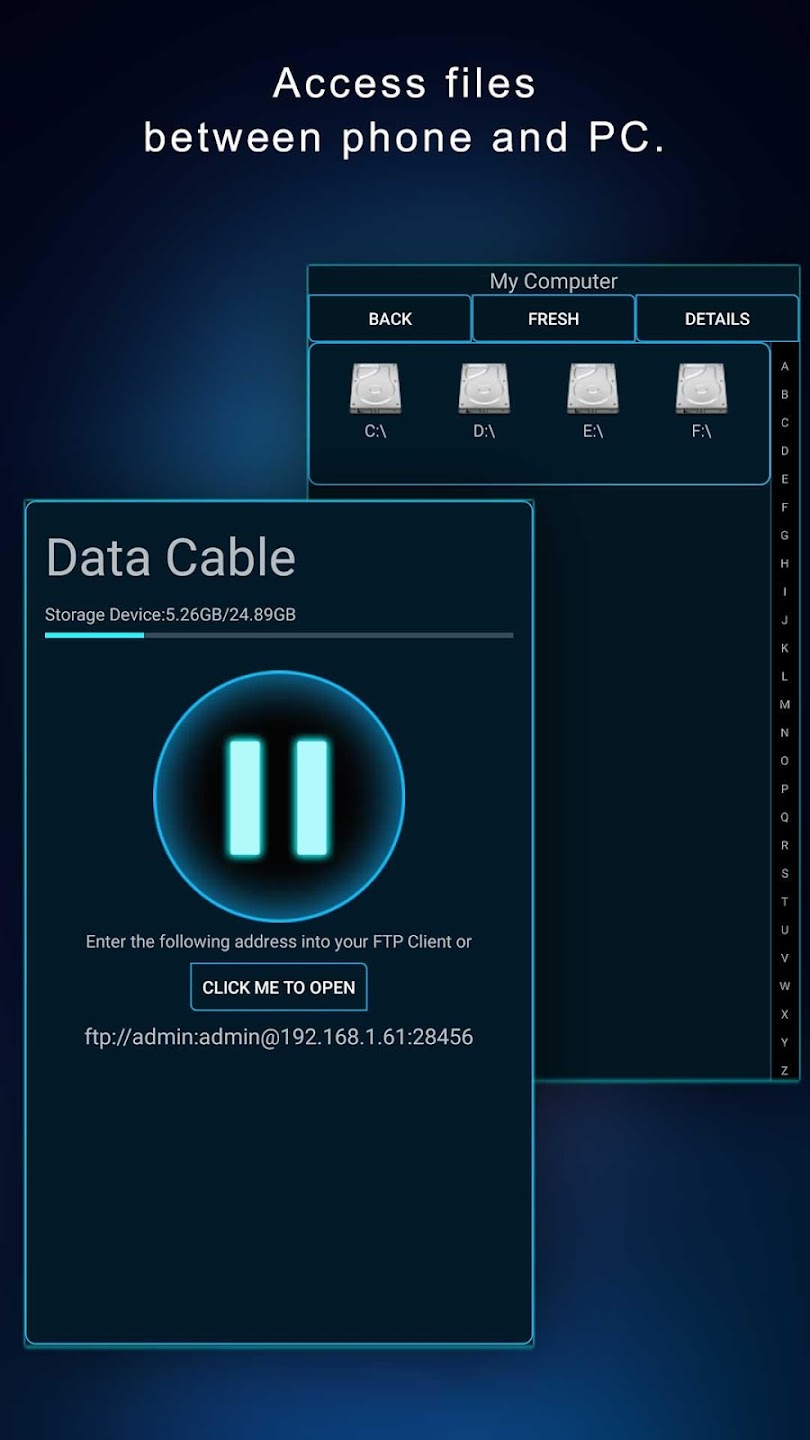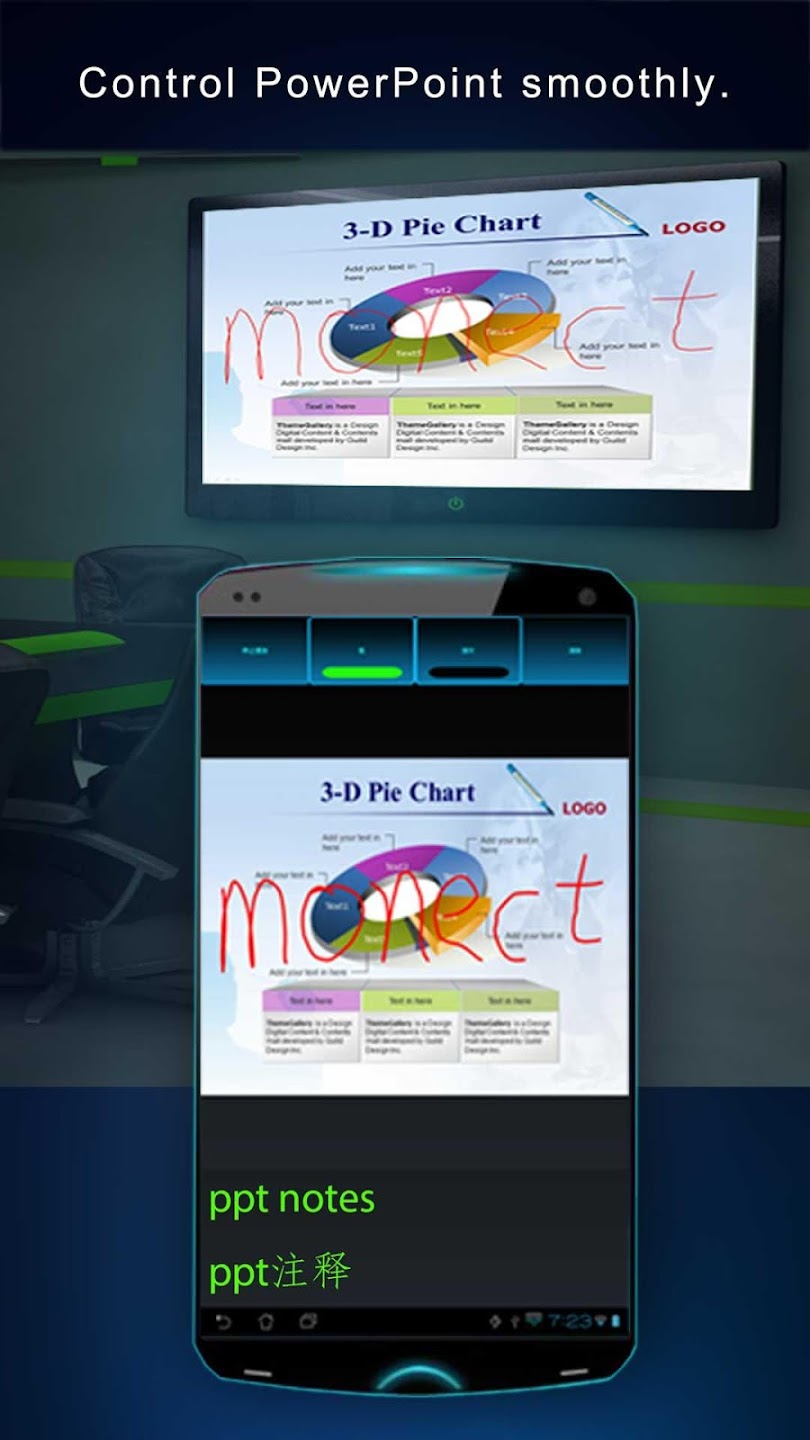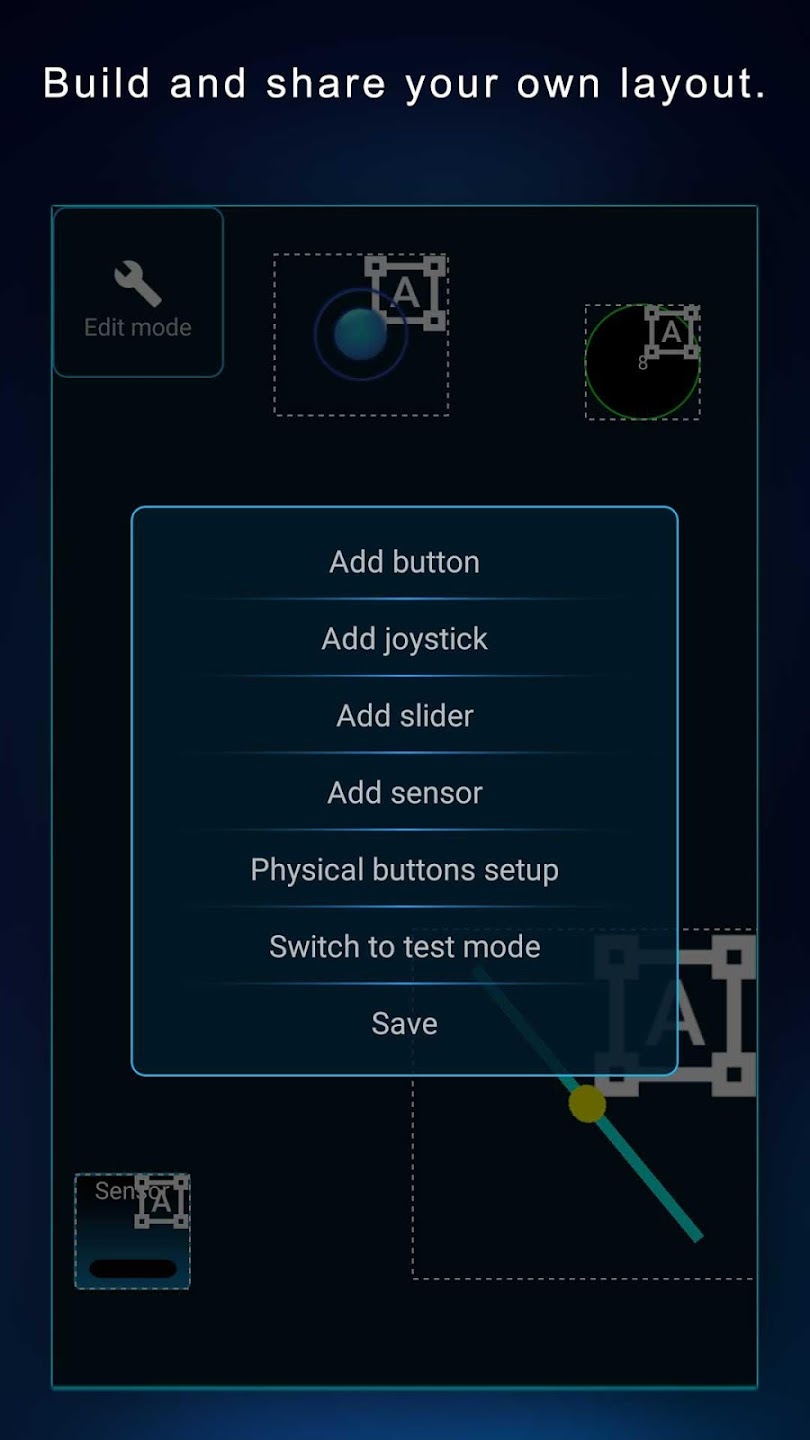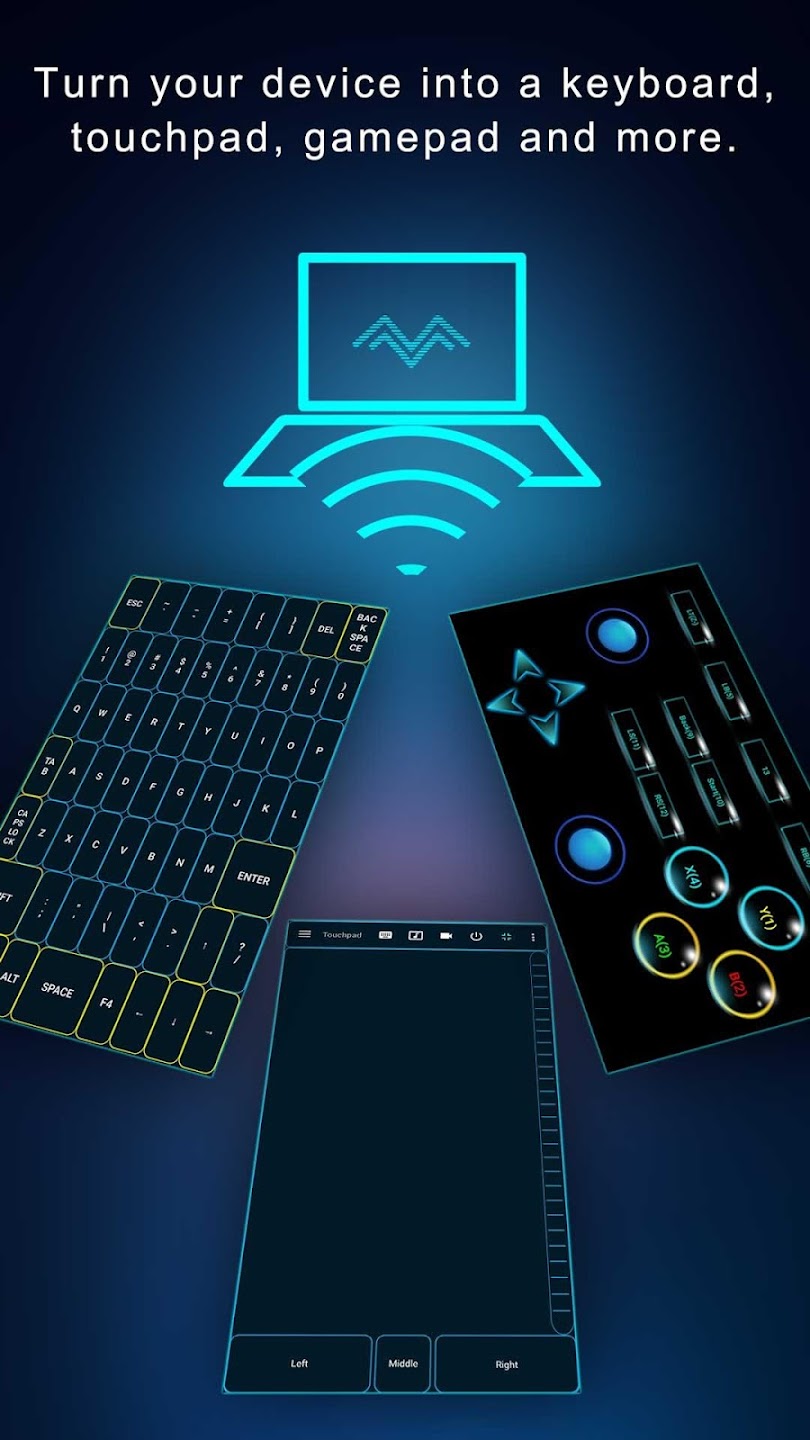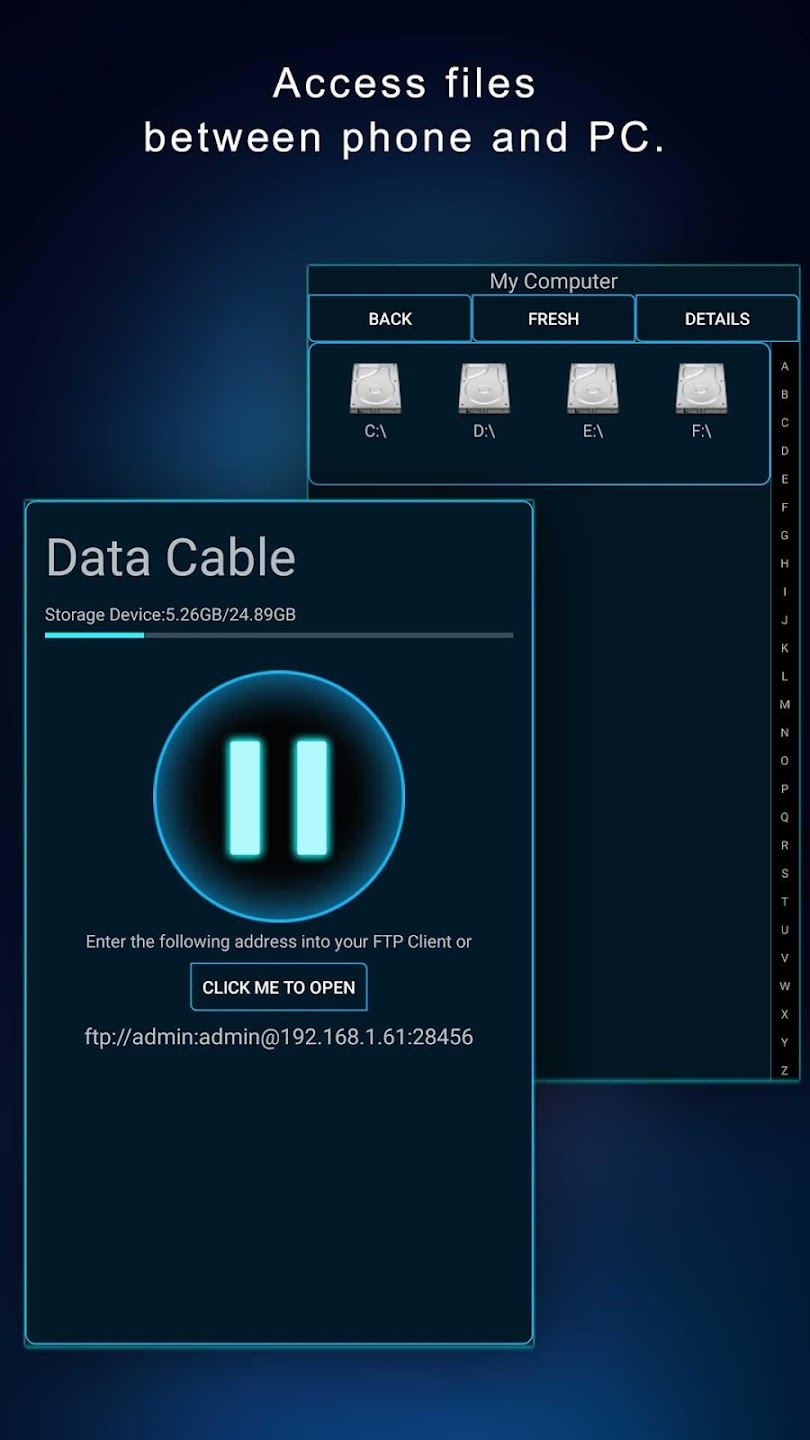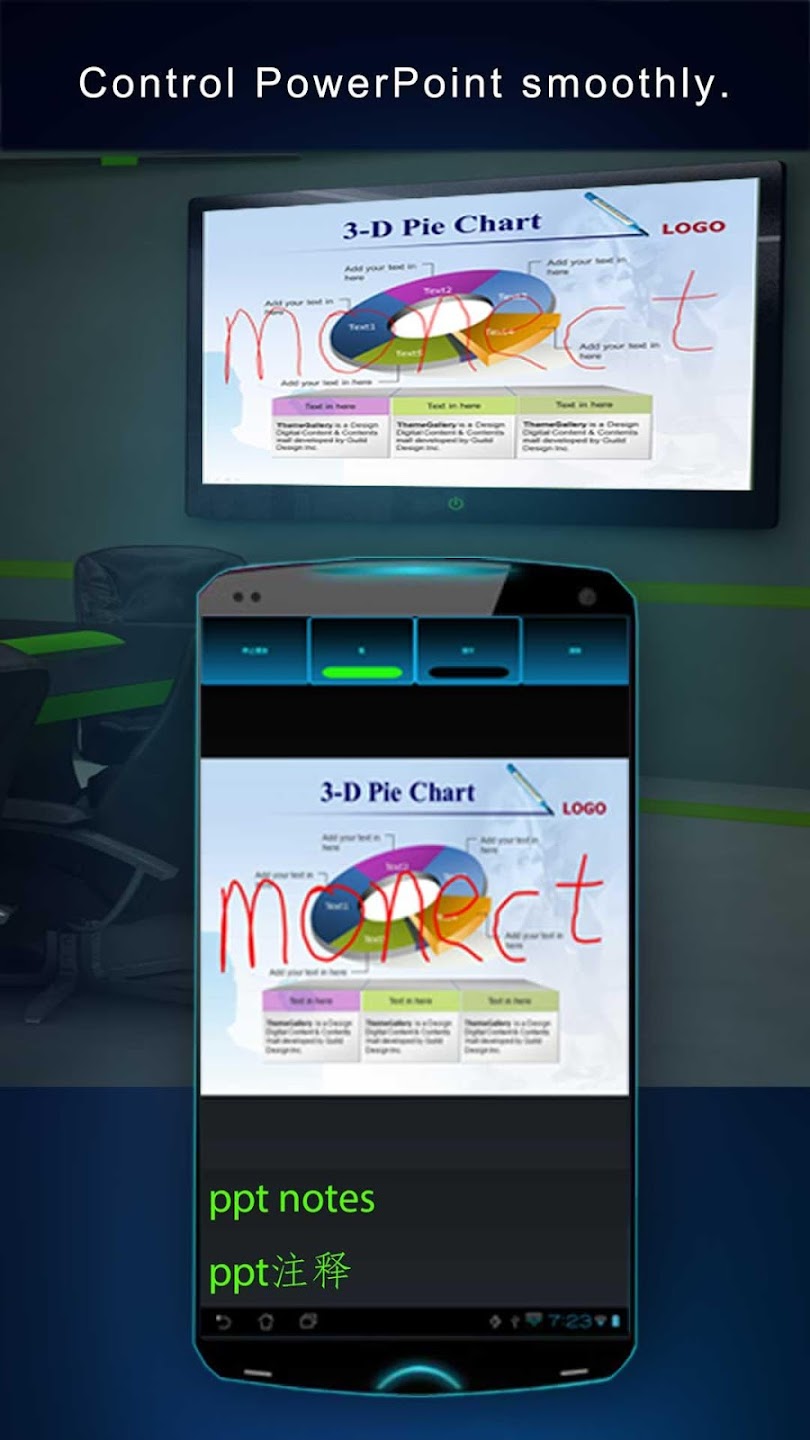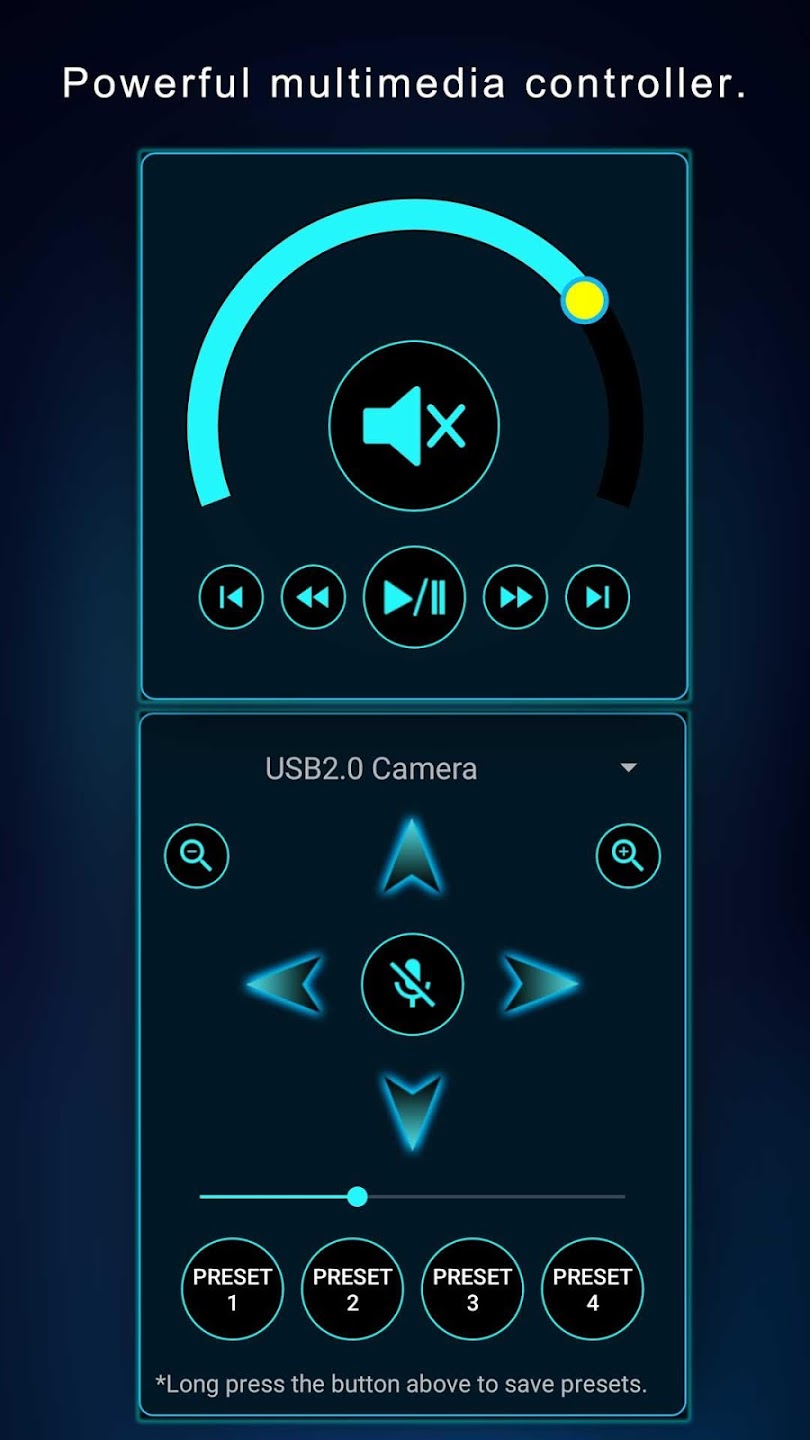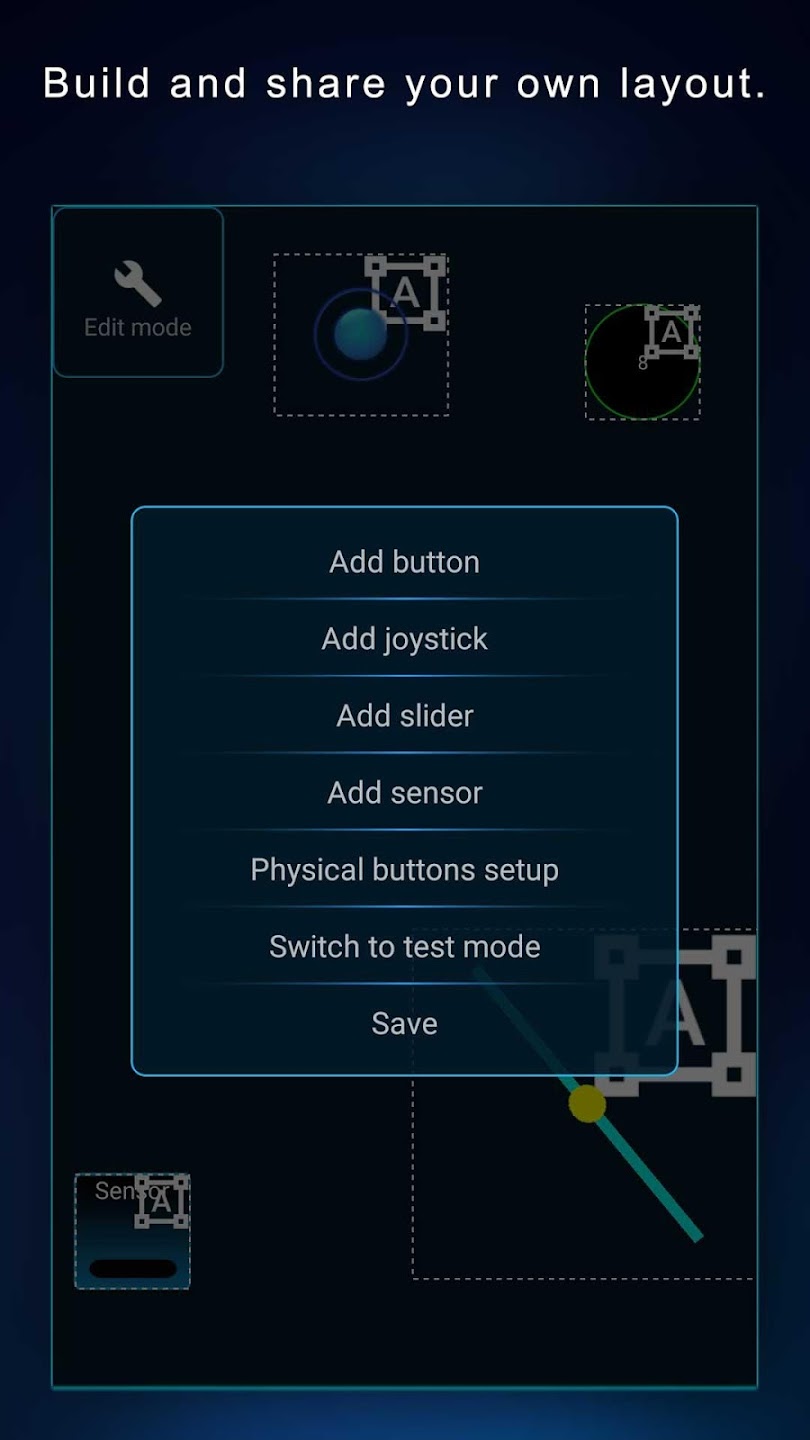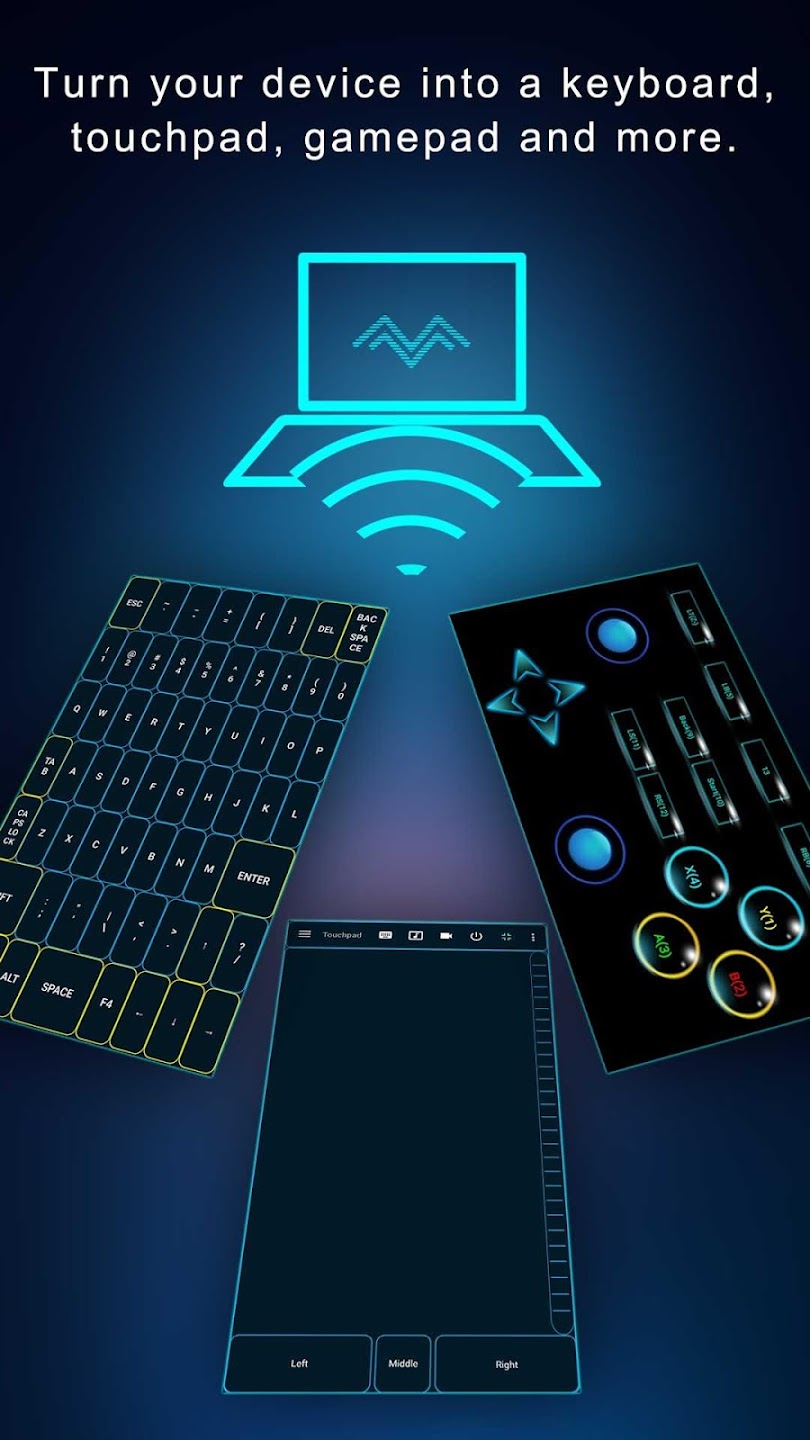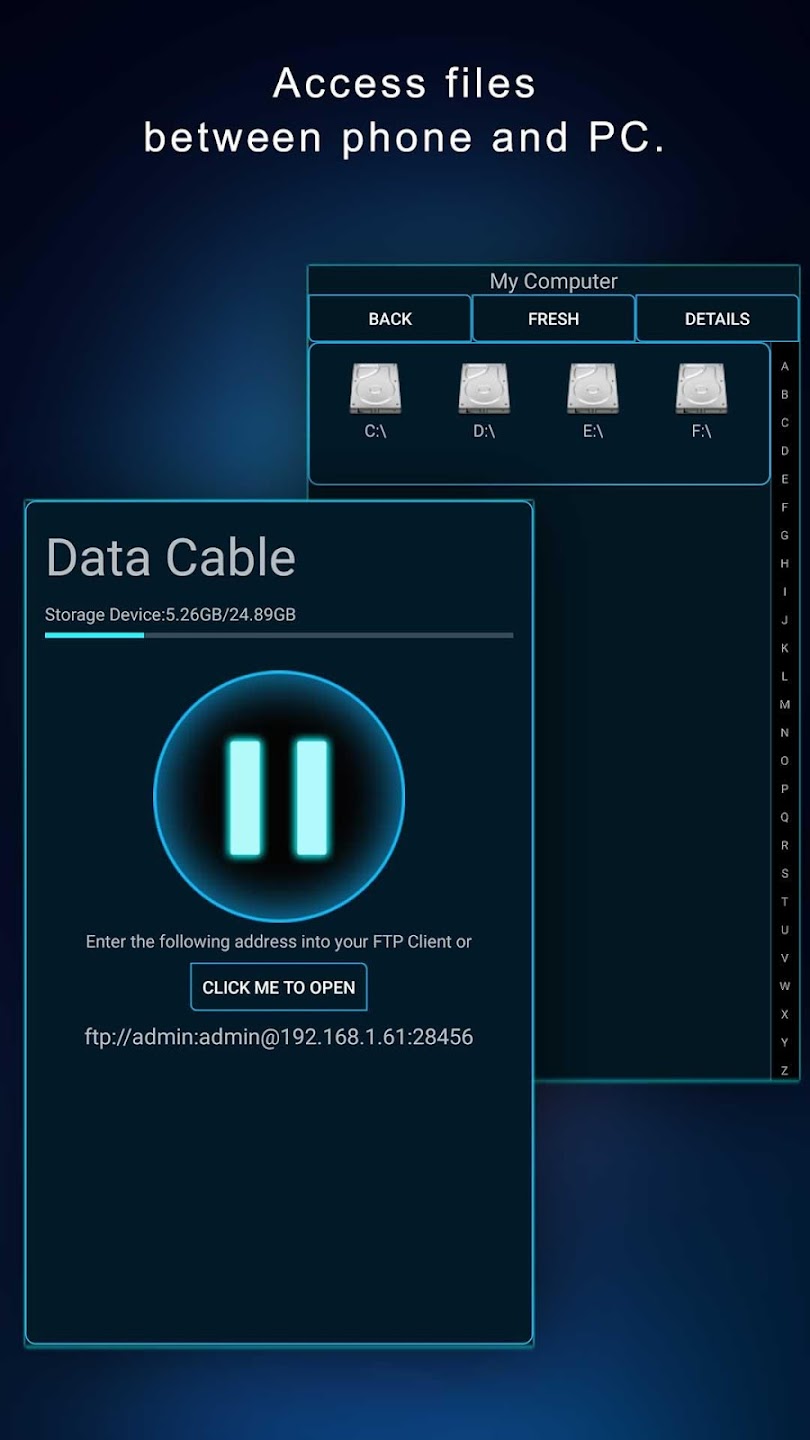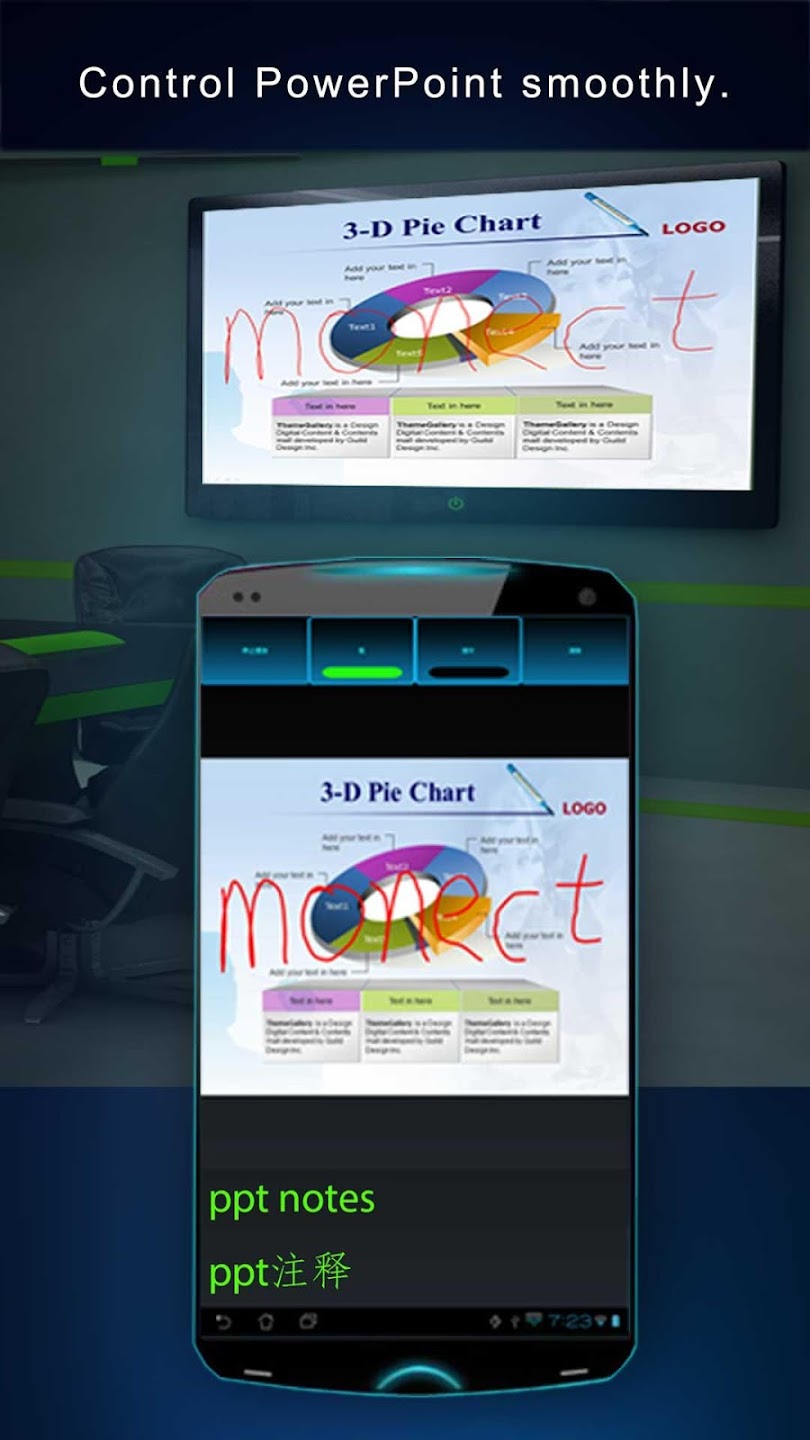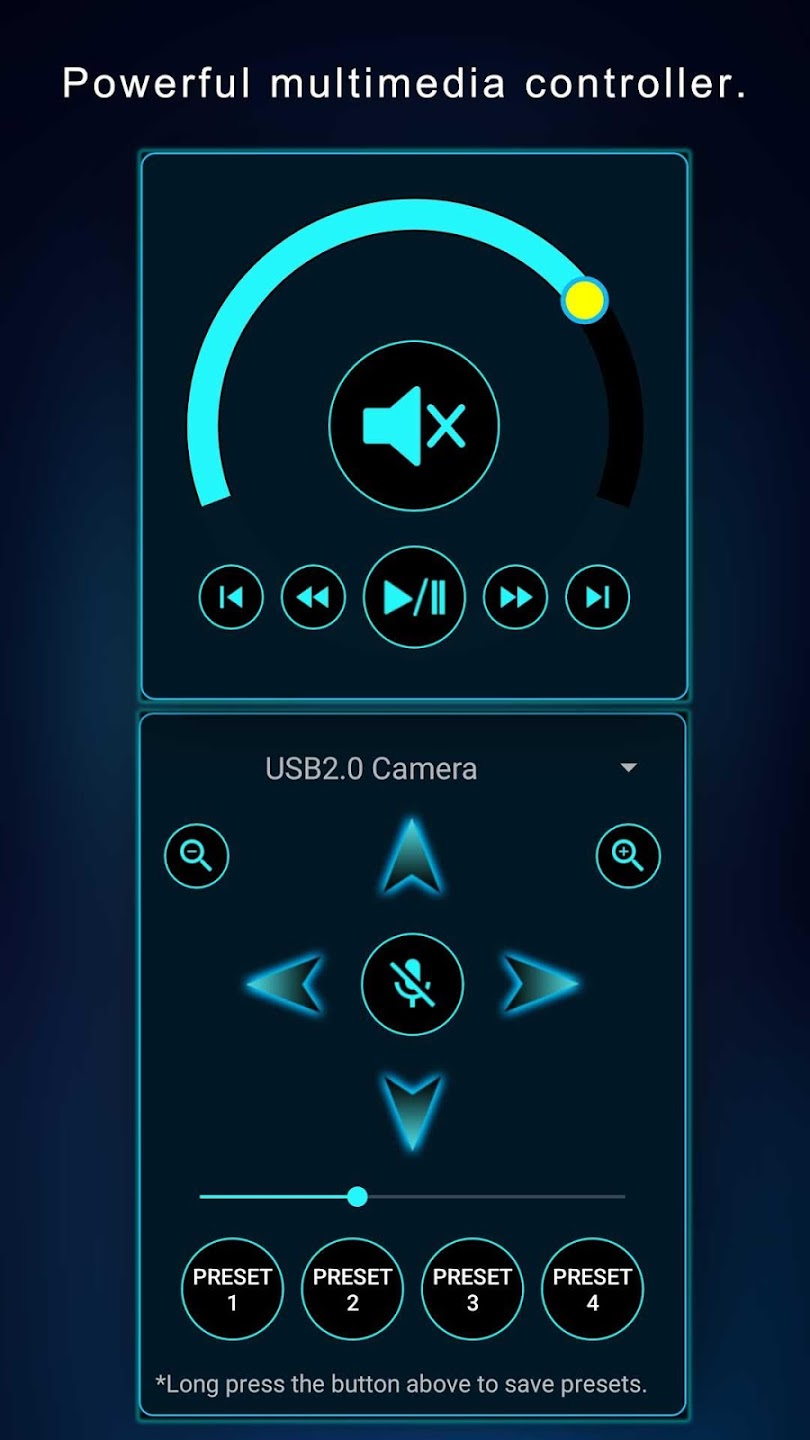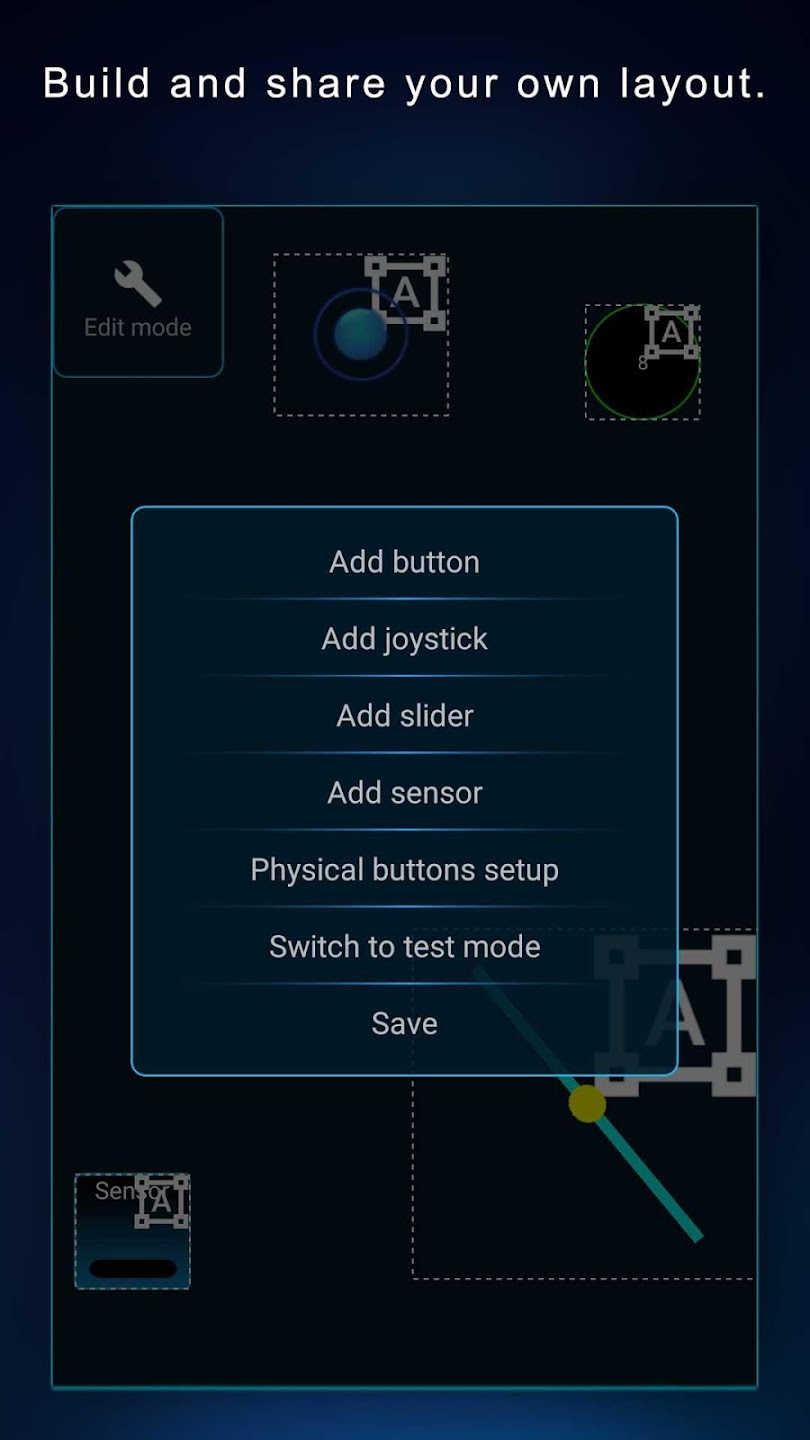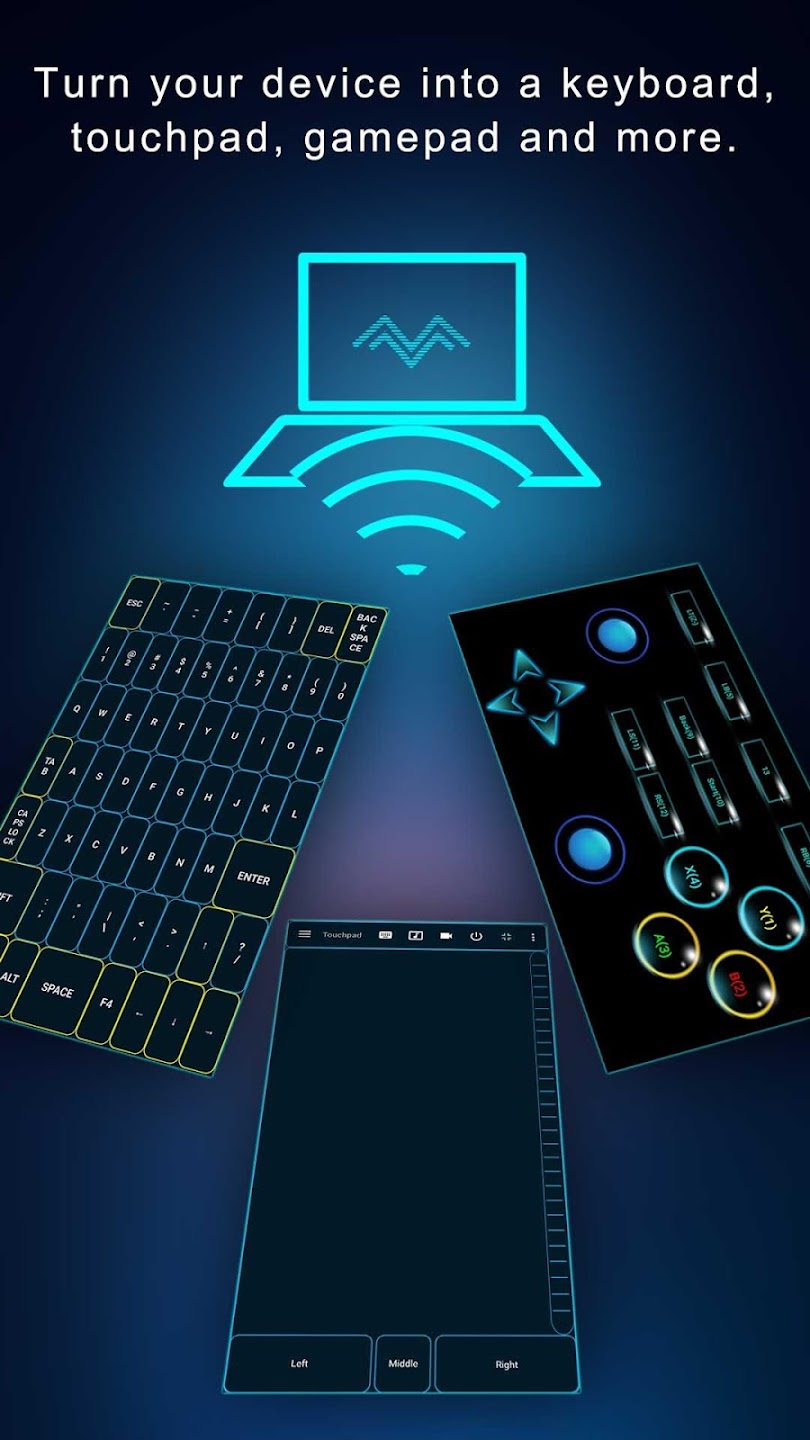Introduction:
Monect PC Remote is a powerful application that enables you to effortlessly control your PC from your smartphone or tablet, provided they are connected to the same local network. Ideal for gamers, artists, and tech enthusiasts, this app transforms your mobile device into a versatile remote control, enhancing your computing experience with flexibility and convenience.Main Features:
- Comprehensive PC Control: Seamlessly manage your PC's functions, including mouse and keyboard input, directly from your device.
- Game Streaming: Enjoy a library of classic NES games, including the ability to run them remotely through VirtuaNES.
- Customizable Controls: Tailor the virtual control layout for various games, like GTA, to suit your gaming style.
- Multi-Screen Support: Control up to four virtual screens on your PC for an enhanced multitasking experience.
- Graphic Drawing Tablet: Use your device as a drawing tablet with support for Adobe Photoshop and other high-precision design tools.
Customization:
With Monect PC Remote, users can personalize their experience by adjusting control layouts for different games and tasks. This ability to customize makes it easier to optimize control schemes for both gaming and creative endeavors, ensuring the perfect setup for every user.Modes/Functionality:
- Wi-Fi and Bluetooth Connectivity: Connect through Wi-Fi for fast and reliable control or opt for Bluetooth when needed.
- Remote Access: Access and control your PC from anywhere in the local network.
- Game Controller Mode: Transform your smartphone into a game controller, enabling an immersive gaming experience.
- Screen Mirroring: View and interact with your PC screen directly from your mobile device.
Pros and Cons:
Pros:
- Easy installation and setup with the PC Remote Receiver.
- Supports multiple game formats and applications, enhancing versatility.
- Customizable control layouts tailored to specific games.
- Multi-screen control offers great multitasking capabilities.
- Transforms mobile devices into a drawing tablet for creatives.
Cons:
- Requires both PC and mobile device to be on the same local network for full functionality.
- Some advanced features might be limited based on device compatibility.
- Bluetooth connectivity may have latency issues compared to Wi-Fi.
Discover more apps
3D battle simulator with customizable weapons, armor, and epic fights.
Speak Pal offers a unique platform for refining spoken English through a virtual conversation club, connecting users with language partners for supportive, ad-free learning experiences.
Wooden Block Adventure offers a serene, modern puzzle experience with classic sudoku elements, engaging challenges, and captivating graphics, all without a timer or internet requirement.
Cool R Launcher offers a modern, customizable home screen for Android devices, enhancing usability with themes, gestures, privacy features, and continuous updates for an engaging user experience.
pTron Fit++ is a fitness-focused app that syncs smartwatch data, customizes settings, and helps monitor health goals with an intuitive user interface.
Thrilling SUV racing game with customizable vehicles and intense challenges.
Create golems in your preferred sandbox game.
Flower Games - BubblePop is a vibrant match-3 bubble shooter featuring colorful gardens, over 6000 levels, power-ups, and social connectivity for an engaging floral adventure.